Using the Web Forum
- kungfujoe
- Site Admin
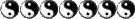
- Posts: 86
- Joined: November 29th, 2006, 10:05 pm
- Location: Fairfax Station, VA
- Contact:
Using the Web Forum
Just a few tips, based on what I've seen in this forum's prior incarnation, and on other forums:
<ul><li>Real names are encouraged here, and in that vein, there's a place to put your first and last name in your profile. Other members can see these fields when they look at your profile. However, these fields are optional.
<li>You can create a signature to go on the bottom of all of your messages. You can use this, for example, as a place to sign your name and put a link to your martial arts school, so you don't have to manually sign each message. Your signature is defined in your profile.
<li>You can choose, upload, or link to an "avatar" in your profile. This will appear as an image under your name on each message you post. This can be a small picture of you, of your school logo, something that somehow represents you, or just an abstract image that you want to associate with your account.
<li>When you quote someone else's message, and you delete unnecessary material from the quote, make sure that the quoted block still ends with [/QUOTE].
</ul>
One more somewhat "advanced" tip:
<ul><li>If you're familiar with HTML, and want to use HTML in your posts, the following tags are currently allowed: b, i, u, pre, hr, ul, ol, li, h1, h2, h3, h4, sub, sup, abbr, acronym
<li>The forum apparently ignores any attempt to modify your HTML's appearance with CSS, so if you know how to use CSS, don't waste your time. </ul>
</ul>
<ul><li>Real names are encouraged here, and in that vein, there's a place to put your first and last name in your profile. Other members can see these fields when they look at your profile. However, these fields are optional.
<li>You can create a signature to go on the bottom of all of your messages. You can use this, for example, as a place to sign your name and put a link to your martial arts school, so you don't have to manually sign each message. Your signature is defined in your profile.
<li>You can choose, upload, or link to an "avatar" in your profile. This will appear as an image under your name on each message you post. This can be a small picture of you, of your school logo, something that somehow represents you, or just an abstract image that you want to associate with your account.
<li>When you quote someone else's message, and you delete unnecessary material from the quote, make sure that the quoted block still ends with [/QUOTE].
</ul>
One more somewhat "advanced" tip:
<ul><li>If you're familiar with HTML, and want to use HTML in your posts, the following tags are currently allowed: b, i, u, pre, hr, ul, ol, li, h1, h2, h3, h4, sub, sup, abbr, acronym
<li>The forum apparently ignores any attempt to modify your HTML's appearance with CSS, so if you know how to use CSS, don't waste your time.
Erik Harris
Chinese-Indonesian Martial Arts Club
"A man's not a man when he takes the lower road,
Dragging his tail to cover his tracks" -dTb
Chinese-Indonesian Martial Arts Club
"A man's not a man when he takes the lower road,
Dragging his tail to cover his tracks" -dTb
